Guide to Profitable Sales

Modify the settings.php
Point application to different environments
We have created locations for our base configuration (sync) and sibling directories for unique configuration differences we may want in ‘main’, ‘staged’, and ‘develop’ environments. Within that config_split module we just installed there are ways to name and point to those environments plus a checkbox to indicate when one is ‘active’. However, it is sort of a pain to try to remember which one we are in and to then jump to the right split and check the box in the right one. Therefore, we want to set things up to do that automatically. To accomplish this we will tweak our settings.php file by inserting some code right after the line $settings['config_sync_directory'] = '../config/sync';. Look in that file and find this line -
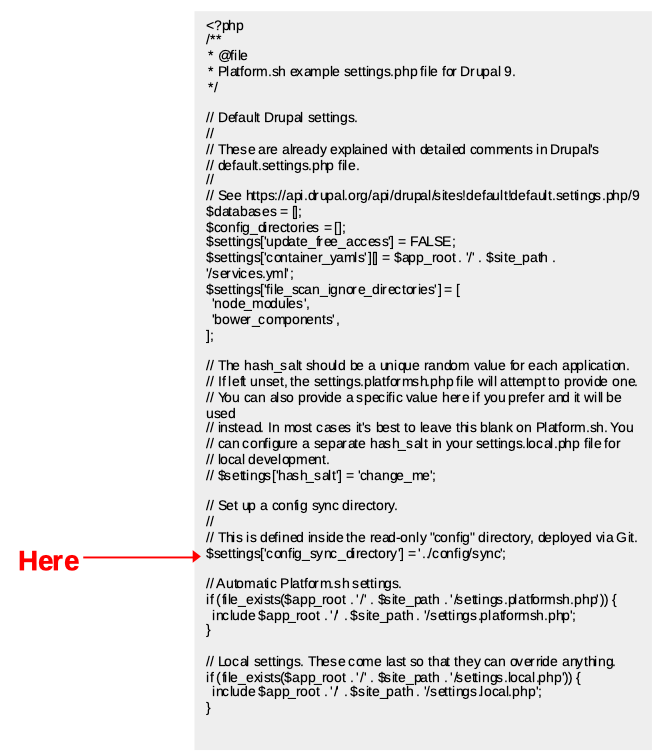
You add the following code directly below that line. The first section of the code below assures the ‘active’ checkbox for all config_splits are unchecked. The remainder of the code detects the environment, and based on that environment flips the checkbox to ‘active’.
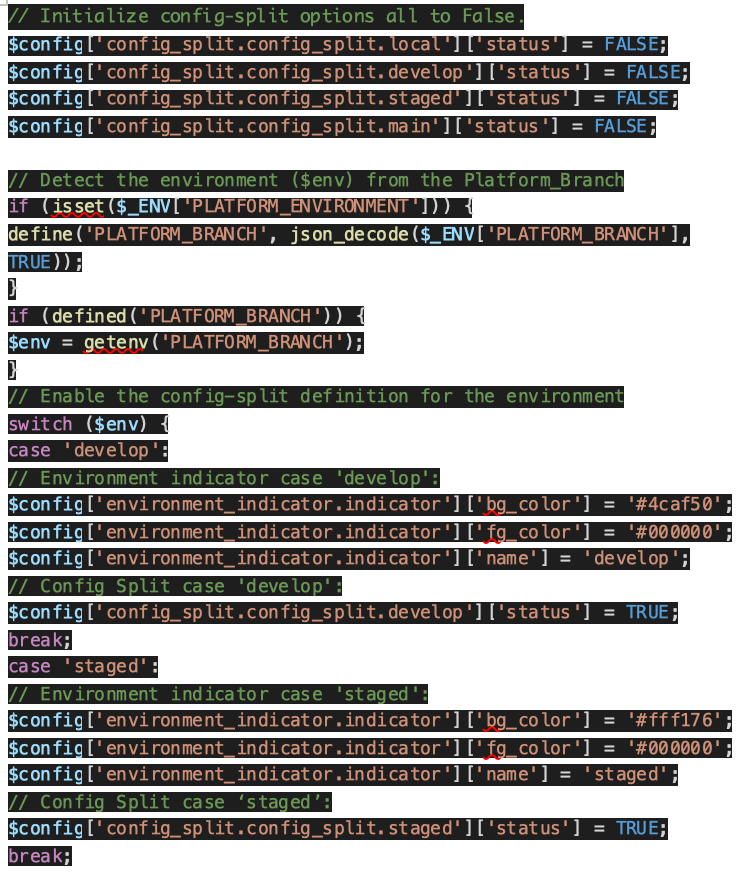
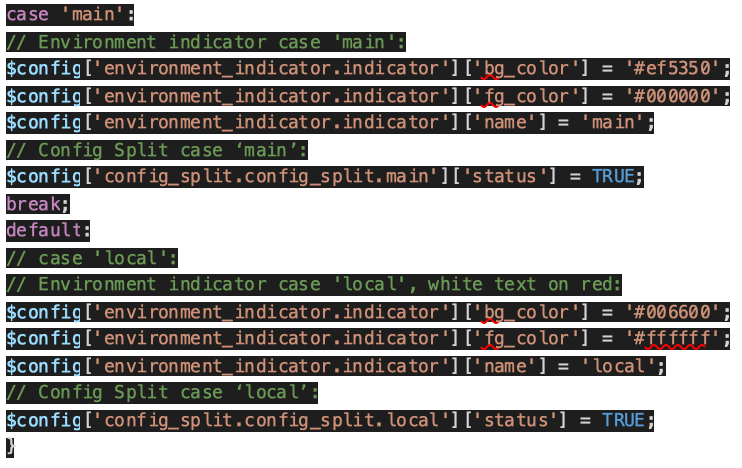
The above code grabs the branch name from Platform.sh detecting the environment you are in and checks that in the “switch case” condition. There it sets the correct environment indicator colors and name plus sets the flag to ‘active’ in the correct environment of the config_split module.
NOTE: Two key “watch outs” if you want to edit any of this. Like any code syntax, make sure you use an actual editor tool or terminal and NOT a word processor; a word processor uses a slightly different characters set and those things that look like single or double quotes wouldn’t be backticks like they need to be. Second, if you add more “case” conditions, it is critical that each sections ends in a “break” statement; with a “break”, once a condition is found it stops searching but without the “break” it will likely ‘activate’ the found case condition PLUS the default local Lando case even if you aren’t local.
Video instructions on Configuring the Environment Indicator for Drupal
While in the settings.php file, check this
Local Settings and Gitignore
As long as you are editing your settings.php file, take a look at the end of it and see if you find these lines of code:
// Local settings. These come last so that they can override anything.
if (file_exists($app_root . '/' . $site_path . '/settings.local.php')) {
include $app_root . '/' . $site_path . '/settings.local.php';
}
Good likelihood they are there. Just make sure they are NOT commented out. If not there, just add it at the very end of the file.
The role of this syntax is to call the settings.local.php file which provides for any customizations unique to your local environment. Be aware, some local changes can be handled by your yml files. Others, like ‘css’ and ‘js’ aggregation settings, are handled more directly in a settings.local.php file.
We really only want the stuff in settings.local.php to happen within the ‘local’ machine-environment. If it sat over in our GitHub repository, it would be found by the “call” being made at the end of your settings.php file. Your .gitignore file is the way NOT to share it with GitHub. Somewhere about line 14 in what we did earlier in .gitignore we had already instructed NOT to save this file in our GitHub repository. You may want to look in your repository under the /web/sites directory on GitHub for your project to assure a copy of settings.local.php is not there.
Modify settings.local.php
Trash the local one from Platform.sh
Let’s also run another clean up step on our local Lando copy of the project we brought down from the Platform.sh template recipe for Drupal with Lando. That template probably already brought a setting.local.php file to the copy of your project on your harddrive. It should look like this –
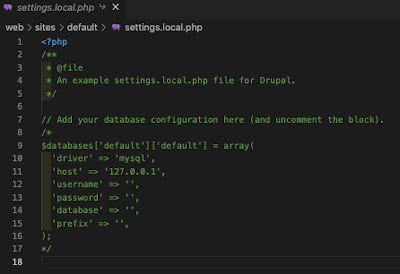
Of interest in that file is the fact that the ‘username’, ‘password’, ‘database’ type of information is not filled in; yet, we have already brought up our Drupal project and it worked. How the heck does that happen?
The short answer is ‘the magic of containers’!!! The containers provide a sort of virtual server platform with all this information dynamcially filled in (purests don’t beat me up on the difference between a true virtual machine and a container).
So I didn’t see a need for the “$databases …” code block in the settings.local.php that came down with the template. Just to make sure I thought I would check with Platform.sh personnel on their Slack channel. I heard this confirmation; “If you use Lando’s Platform.sh recipe, Lando will recreate the PLATFORM_* _environmental variables, as well as read your .platform.app.yaml configuration file so your project will be set up and run the same as on Platform.sh without having to change settings. I believe the settings.local.php is only used if you aren’t using the platform.sh recipe and was created from before the platform.sh was developed.”
Go ahead and delete the current copy of settings.local.php file in your Lando local environment.
If you are like me you get a denial from VSCode trying to delete it directly to trash and then an “EACCES: permission denied, unlink” error when to try to force the issue. Instead just try revealing it in ‘finder’ and you should be able to “trash can” it there after a request to enter your ‘Mac’ password.
A ‘settings.local.php’ of your own making
… with the benefit of ‘example.settings.local.php’
(NEW SITE ITEM)
The settings.local.php file that comes with the Platform.sh Lando Drupal 9 template came via that template’s reliance on what is known as Drupal scaffolding. Just above we deleted the existing settings.local.php file because you don’t need the database stuff in it; Lando shares information from Platform.sh’s credentials. The “Base Project” we built in the GitHub repository associated with this documentation has a file called
my-example.settings.local.php that you will now copy and rename settings.local.php in your local Lando copy of your project.
If you jumped here from the instructions in the code repository README, you can go back there and continue. If you want to know more about the ‘how and why’ of this ‘local’ environment being accomplished with the settings.local.php file, continue reading below.
What’s in this magic ‘settings.local.php’ file
What follows outlines the way that we set up things for development work in our ‘local’ environment. To be clear, you can “do more/other stuff” in this file by personal preferences. And you can “not do some of the stuff” in the example by just commenting it out. But here is what it has …
The normally positive things about how Drupal is set up for security and performance are actually things that work against development. So we need to flip some switches the other way. If you were starting before the my-example.settings.local.php file was provided from the “Base Project” that we are documenting, you would find the example.settings.local.php file. In a local copy you would edit as follows …
Point it to ‘development.services.yml’
Tell settings.local.php about development.services.yml
You want your settings.local.php file to make a call to the development.services.yml file. Some things to provide a development environment are set at the php level but others can be handled in ‘YML’ file format. We tell settings.local.php to use that ‘YML’ file by adding this.
/**
* Enable local development services.
*/
$settings['container_yamls'][] = DRUPAL_ROOT . '/sites/development.services.yml';
Also Point to ‘my-development.services.yml’
Tell settings.local.php about my-development.services.yml
Now we are going to deal with an idiosyncrasy you might not find a lot of information about elsewhere. The Platform.sh Lando Drupal template uses the Drupal “Scaffold build” process. A scaffold build moves files to certain subdirectory locations to benefit specific situational needs and maintains ‘pointers’ to their typical locations so that processes that need them can find them. However, in our case what happens during the scaffold build is every time you do a composer update or a container rebuild, the scaffold instructions overwrite the development.services.yml file with a fresh copy from the template. While that sort of sounds good, being fresh and all, what it means is that any customization you have done to that file gets overwritten.
We are doing some customization for the local environment so having our work overwritten is a problem. There is a fancy way and a workaround way to suppressing the overwrite. If you want to go the fancy way look at Appendix: Drupal Scaffold (“overwrite”: false) solution.
We are going to do the workaround. That just adds the following code to the bottom of the settings.local.php file. Just put it right below the previous code we added to call to the standard development.services.yml file. Then this will call our personalized my-development.services.yml file after the basic development.services.yml file to apply any of our customizations. Since the my-development.services.yml file is NOT in our .gitignore it is secured in your GitHub repository and since it is not part of the Drupal scaffolding process it is NOT overwritten on update or rebuild. Adding the follow to our settings.local.php file tells it about our customized ‘YML’ stuff.
/**
* Enable our personalized local development services. Not subject to the idiosyncrasy of
* Drupal scaffolding update or rebuild overwrites.
*/
$settings['container_yamls'][] = DRUPAL_ROOT . '/sites/my-development.services.yml';
Now save that new copy of settings.local.php that you added the above two called to “YML’ files under the name my-example.settings.local.php. This renaming is to another workaround to deal with Drupal scaffolding overwrites. It is discussed just after you next add a bunch more stuff to your new my-example.settings.local.php file.
More stuff to put in my-example.settings.local.php
Turn on Verbose Error Logging
In the process of site development you are likely to want to look at logs that are generated by Drupal to figure out why something you did isn’t working the way you thought it should. Logs can be cryptic. So turn on a more narrative version of them.
/**
* Show all error messages, with backtrace information.
*/
$config['system.logging']['error_level'] = 'verbose';
Disable CSS and JS Aggregation
CSS is used to pretty up HTML and JS (JavaScript) adds some functionality, perhaps like animation or logic, to that. Front-end developers use both, in combination with TWIG, to make your website design come to life. Code for both of these is pretty narrative with open spaces and a reasonably understandable style. The tradeoff is that the code doesn’t tend to be very compact and aggregation is sort like the ZIP file of these two types of code. You don’t want to try to read and work with a compressed and minified version of either during the development of your site, so you want to turn this aggregation off in the ‘local’ machine-environment. See also Appendix: Using Advanced Aggregation Alternative.
/**
* Disable CSS and JS aggregation.
*/
$config['system.performance']['css']['preprocess'] = FALSE;
$config['system.performance']['js']['preprocess'] = FALSE;
Disabling Cache
NOTE: Disabling Cache in the following three examples is currently commented outDrupal uses a number of cache strategies to improve performance. If you want to dive down a rabbit hole for a week or so, go to the Drupal site and read the extensive detail about all the things you can do. For our purposes however, we just want to uncomment the render cache, internal page cache, and dynamic page cache lines in the my-example.settings.local.php file (or add these instructions if they don’t exist).
/**
* Disable the render cache.
*
* Note: you should test with the render cache enabled, to ensure the correct
* cacheability metadata is present. However, in the early stages of
* development, you may want to disable it.
*
* This setting disables the render cache by using the Null cache back-end
* defined by the development.services.yml file above.
*
* Only use this setting once the site has been installed.
*/
$settings['cache']['bins']['render'] = 'cache.backend.null';
* Disable Internal Page Cache.
*
* Note: you should test with Internal Page Cache enabled, to ensure the correct
* cacheability metadata is present. However, in the early stages of
* development, you may want to disable it.
*
* This setting disables the page cache by using the Null cache back-end
* defined by the development.services.yml file above.
*
* Only use this setting once the site has been installed.
*/
$settings['cache']['bins']['page'] = 'cache.backend.null';
/**
* Disable Dynamic Page Cache.
*
* Note: you should test with Dynamic Page Cache enabled, to ensure the correct
* cacheability metadata is present (and hence the expected behavior). However,
* in the early stages of development, you may want to disable it.
*/
$settings['cache']['bins']['dynamic_page_cache'] = 'cache.backend.null';
Ignore test modules and themes
We are going to be installing and enabling a bunch of modules as we work on site-building in Drupal. We are going to be running tests as we do development to make sure stuff works. We want to allow this in the ‘local’ Lando machine-environment.
/**
* Allow test modules and themes to be installed.
*
* Drupal ignores test modules and themes by default for performance reasons.
* During development it can be useful to install test extensions for debugging
* purposes.
*/
$settings['extension_discovery_scan_tests'] = FALSE;
Enable access to emergency rebuild
Are you potentially going to mess things up in development. At some point your site won’t come up and you, therefore, can’t get to the Administration page to clear caches and fix it and rebuild? You know “drush cr” so after you do some code fixes you can do that and rebuild. But another option has been established for rebuild access if you set it to TRUE. Here is more exploration about it https://www.drupaleasy.com/quicktips/just-case-drupal-8s-corerebuildphp
/**
* Enable access to rebuild.php.
*
* This setting can be enabled to allow Drupal's php and database cached
* storage to be cleared via the rebuild.php page. Access to this page can also
* be gained by generating a query string from rebuild_token_calculator.sh and
* using these parameters in a request to rebuild.php.
*/
$settings['rebuild_access'] = TRUE;
Skip Hardening
A security feature of Drupal is site hardening. If that is on, you probably can’t do site development work. So you want to set ‘skip_permissions_hardening’ to be TRUE and in the ‘local’ Lando machine-environment you should be able to do your work.
/**
* Skip file system permissions hardening.
*
* The system module will periodically check the permissions of your site's
* site directory to ensure that it is not writable by the website user. For
* sites that are managed with a version control system, this can cause problems
* when files in that directory such as settings.php are updated, because the
* user pulling in the changes won't have permissions to modify files in the
* directory.
*/
$settings['skip_permissions_hardening'] = TRUE;
Protect a copy of your local settings
We want to secure our customized my-example.settings.local.php file. If we had left if as simply example.settings.local.php we would run into that Drupal scaffolding overwrite issue with it too. So by renaming it to my-example.settings.local.php and save it locally, when you stage/commit/sync you should find it safely sitting in your GitHub repository.
Look in your project on your local machine with VSCode and these files/directories. The my-example.setting.local.php file you were editing is in the /web/sites directory. It isn’t functioning there, it is just safely stored. Therefore, you want to make a copy of it and put it in your /web/sites/default/ directory. Then you want to rename that copy, only after you moved it, to settings.local.php. Now it should be good to go and work when needed locally. But the renamed copy won’t go to GitHub or your Platform.sh host environments because your .gitignore file told it not to. You do, however, want to retain that my-example.setting.local.php file in the /web/sites directory because it will be pushed to your GitHub repository where anyone else who needs it can copy it and set up another local Lando machine-environment (e.g. you want to work from another laptop, you have a helper work on something for you, etc.).
NOTE: You may need to jump to the file you want to copy, move, and rename in your Mac finder if your permissions in VSCode make doing it there a pain; your finder will let you do it and just ask for your password to approve the permissions.
Use ‘my-development.services.yml’
Now that your setting.local.php file is set to work, you want to move forward on editing the my-development.services.yml file that it calls. Go back into the /web/sites to find the development.services.yml file make a copy of it and rename the copy to my-development.services.yml or make a file named that in that directory if you don’t have one.
Basically what you want to do in this file is set your twig.config debug to true, its reload to true, and its own cache to false. Take a look at the example below with all the syntax; the leading and ending stuff is probably already in the file copy that was in the Platform.sh Lando template you started with.
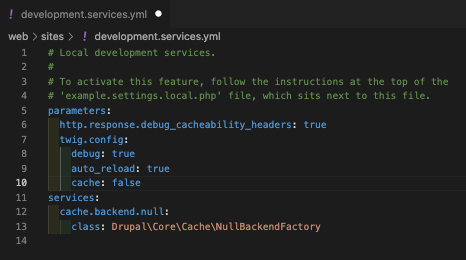
Here is a pretty solid article on the overall steps you are taking to set up your development situation. It isn’t specific to the Platform.sh Lando container world we outlined here but it gives you another’s perspective for a second explanation. Just remember when you look at this article or others, you need to do what you want to customize your local environment within the my-development.settings.yml because of the scaffolding overwrite issue.
What’s this TWIG stuff
In case you aren’t familiar with Drupal at this point, a quick explanation of what you just did, and why, may be helpful. Drupal is written in a language called PHP and more specifically a flavor of that language called Symfony. This language talks to a database where your content is stored (and even some parts of configuration like we pulled out with all that configuration stuff. The database is typically something like mySQL and pretty functional and scalable; part of why Drupal is popular with large, sophisticated websites. You will have fields of information along with images and that sort of thing stored in the database and PHP will talk to the database to grab what is needed when. Lots of times those fields and images will be what you want to make up and display on a page; other times the fields are more instructions to trigger actions you want to happen even if not ultimately displayed. Pulling that stuff from the database and putting it on a webpage involves HTML, CSS and JavaScript because they talk well to web browsers like Chrome, Safari, FireFox, Opera, etc. But it can involve some pretty detailed coding to get PHP talking to those other languages to talk to a browser.
Luckily, this is where you really benefit from the contributions of others in an Open Source software world. Someone else has already written base themes that do this sort of thing and are made up of a bunch of templates for different page looks, feels, and functionality. The templates most fundamental are written in TWIG; a very simple and basic language that you will probably mess with at some point. You can do a lot to make the base templates be uniquely your own just with HTML, CSS, and JS and your site will establish its own article, basic page, blog, forum, e-commerce or whatever else you want. However, sometimes you will want to tweak a template a step further and have it as a slight variation for your own site. TWIG is where you can ‘clone’ a template and then do an alternative version of your very own.
When you want to do something to a TWIG template clone, you need to know the general practice in Drupal is look for unique and if you don’t find it default to the next level up a chain to most generic. But it is important to know how to fit your clone into that naming chain process. That is basically what you just turned on with the twig debug true for your development environment. What it does is let you go into your browser’s developer view.
In Chrome, look under View/Developer/View Source
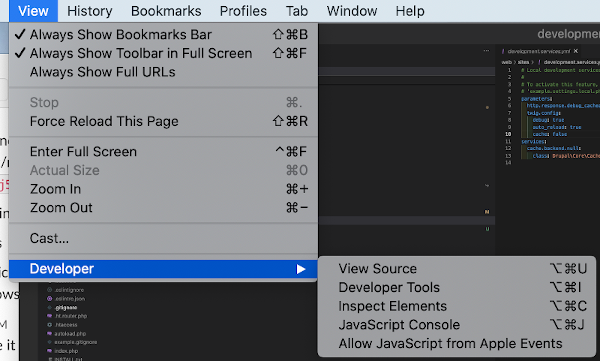
In Safari use Develop/Show Web Inspector
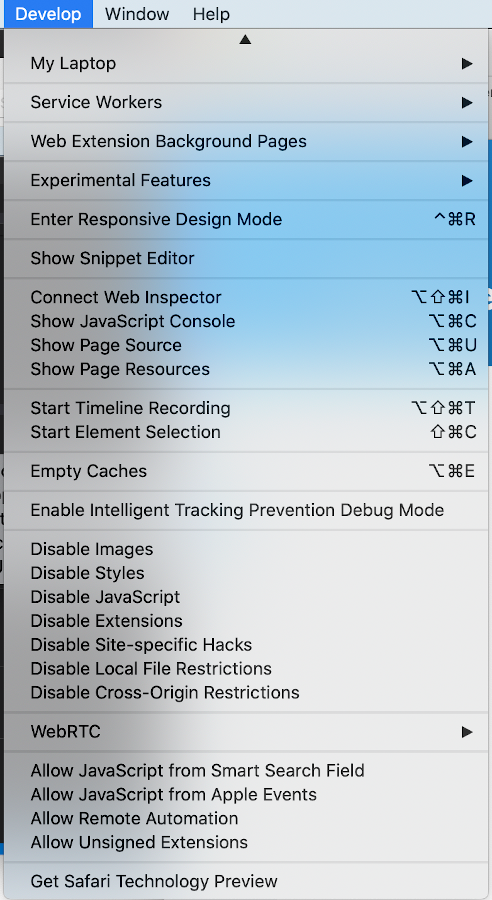
You will see all sorts of code familiar to someone who knows HTML, CSS, and JS. But you will also see some lines that indicate a THEME HOOK: and this is telling you the TWIG template controlling that page or page section. The one with a ‘X’ in it is the name of the active one. The ones with the asterisk on them are alternative names that will be recognized in the chain. Move from the ‘X’ upward and it gets more specific and you can grab one of those to call a uniquely customized alternative of a template. The process is basically copy the ‘X’ template, rename the copy to the more unique name, edit the uniquely named copy. Your copy will be called first and if not found, it will default back to the base template.
Here are some examples of what you will see.
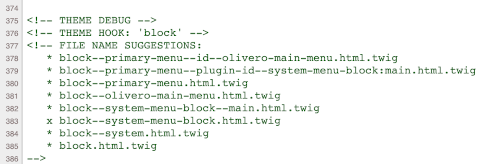
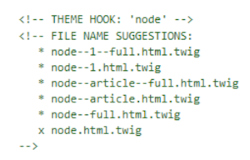
We aren’t going to dive any further into this TWIG template and theme stuff here. Just an exposure to what you have set up in your development environment by the actions you took on the my-development.services.yml file.