Guide to Profitable Sales

MODULES IMPROVING FIELDS
( You may want to reference ‘Schema.Org’ as you architect your data. There you find standards for all sorts of ways data is typically organized. Using something along these lines makes it more likely you site will be able to utilize others and more effectively coordinate links.)
Exclude Title
The rest of the items noted to ‘improve fields’ are generally to add something. This one it so take something away. Drupals general default is to have a title on a node or page you are building. But, lets say you wanted to make a gallery of images and use a link from that image to go to a full page image with an order form. If you just wanted to have the images in a gallery without the clutter of titles over them, this module would be a good one. Or think about being a magazine seller who just shows cover images and you click the one you want to read about what that magazine content, price, frequency, etc. are all about. It can be a little tricky to set it up just right but go the ‘help’ and ‘configure’ options under where you enable the modules in the Administration menu.
composer require drupal/exclude_node_title
drush en exclude_node title
Smart Trim module
Drupal has a few different text fields for things like short items or long entry of text. It also has things called display modes where you can, for example, have a ‘teaser’ display that highlights content in a list of say articles you might select from which represent summaries of much more detail if you click on it and see a full view display. Where Smart Trim comes into play is giving you more control over how a summary section of text might be carved out and how its display might indicate to “click for more”. Do you break at the character count or at whole words, do you put … at the end or insert a ‘For More’ alternative to ‘Read More’. Nice little power tool addition to your site.
composer require drupal/smart_trim
drush en smart_trim
Address module
Instead of having to create fields for street numbers, street names, cities, states/provinces, countries, etc. you can use the address module where someone has done all that work for you to use.
Field Group module
The prior Address module is basically a pre-defined group of fields. You can make your own group of any combination of fields you want using this field group module. There are lots of options for how you can display the field group(s) you create and nearly a dozen additional modules listed with it that further expand its use cases. You can even create “Tabs” with have grouped fields. You can place the field groups where you need them. People often think of that as somewhere in a content type. However, you can actually even place such a group in a Drupal classic PHP input form. There are lots of options for how you can display the field group(s) you create. You can use the Drupal Display options with your field group and using the developer inspect visiblity into the code underlying your field group you can leverage CSS to manage how you want it to appear on the page.
What really makes the Field Group module a powerhouse is the great range of field group types it allows you to select.
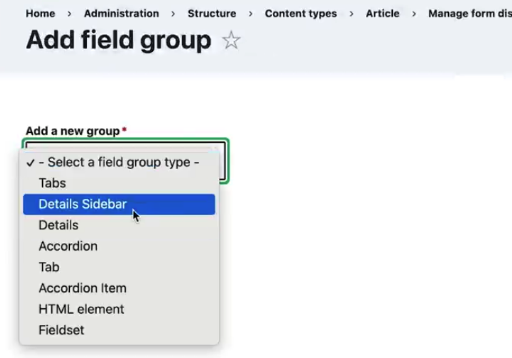
Popup Field Group
Same sort of deal using the field group but presenting it as a pop up.
composer require drupal/popup_field_group
drush en popup_field_group
Field Group Background Image
Sort of a cool way to present your field group.
composer require'drupal/field_group_background_image
drush en field_group_background_image
Field Group Link
So you can have the whole group you established set up to allow a link.
Composer require drupal/field_group_link
drush en field_group_link
Linked Field module
Just linking an individual field.
composer require drupal/linked_field
drush en linked_field
Iframe module
Control how you open a linked site; as a frame within yours or as a separate browser tab.
composer require drupal/iframe
drush en iframe
How to ‘Bypass an iframe blocked website link’
Token
The token module isn’t exactly a field addition in the sense of the others in this section. However, it sort of is used with the same line of thinking in some of the things you will do with it. It may be one of the most powerful modules in Drupal because it exposes all the underlying parts such that you can grab and use them; not just in additionally displaying them but also in applying logic with them like filtering views, combining them, etc.
composer require drupal/token
drush en token
Field Block module
The field as block module probably is NOT necessary since you can create not only custom blocks but even custom block types right out of Core via Structure/Blocklayout. However, the special use case is if you are trying to pull something out of the standard presentation of one of your content nodes, display it in another region like a sidebar, but retain the contextual relationship with the base entity you might want to add this module:
composer require drupal/fieldblock
drush en fieldblock
Country State City
Make it easy for your users to pull the city, state, and country portion of an address from a pre-populated list of almost a million and a half cities.
composer require drupal/country_state_city
drush en country_state_city
Telephone Validation
As handy as an address is, a telephone is as well. You just want to make sure they are valid and this module gives that warning to users if they mistakenly use one which isn’t valid.
composer require drupal/telephone_validation
drush en telephone_validation
Some important calendar modules
Smart Date module
Duration and format improvements & calendar display compared to the basic dates in core.
composer require drupal/smart_date
drush en smart_date
Smart date starter kit
composer require drupal/smart_date_starter_kit
drush en smart_date_starter_kit
Smart date calendar kit
composer require drupal/smart_date_calendar_kit
drush en smart_date_calendar_kit
Office Hours module
Called the Office Hours module, it can be used to indicate when the entities to be associated with each airport stop are available. When setting this up, make sure it is very user friendly because we want the end-user contributors to populate it as part of the page input.
composer require drupal/office_hours
drush en office_hours
Field Permissions module
You can set role permissions from the admin section of Core. But you can move that further with field level permissions. And also see under Taxonomy using taxonomy term associations to set tight permissions on various entities.
composer require drupal/field_permissions
drush en field_permissions